GroundCloud charges by the maximum number of “active drivers” on a given day of the month. But how exactly does our system determine how many active drivers you have? Let’s look at an example:
Imagine on some days you have 13 drivers go out and on other days you have 15 that are using our system at the same time. For that month, the invoice would be based on 15 active drivers.
We do not average the drivers. It’s whatever the most was used on one day of the month. It’s important to understand that if you normally have 10 drivers go out using our system but on just one day of the month you have 20 at a time, the system will bill you for 20 that month.
But how exactly does GroundCloud count the number of active drivers? This is important: the system assumes that uploaded manifests will be driven. This can unfortunately lead to unexpected invoices where someone uploaded more manifests in one day than what was actually driven by driver. If this has happened to you, we will happily adjust your invoice the first time. Following that adjustment we expect your managers to only upload manifests that will be driven (we incur real cost for every manifest whether they are driven or not).
That said, we DO have a mechanism whereby manifests can be uploaded without incurring any billing! This is perfect for visualizing stops in our CSA feature for example. To do this, you must upload manifests in a very specific way. You must use the manager portal (groundcloud.io) and on the Manifests tab you must click the “Upload P&D Manifests” button, and lastly you must select the “Estimate only” checkbox:
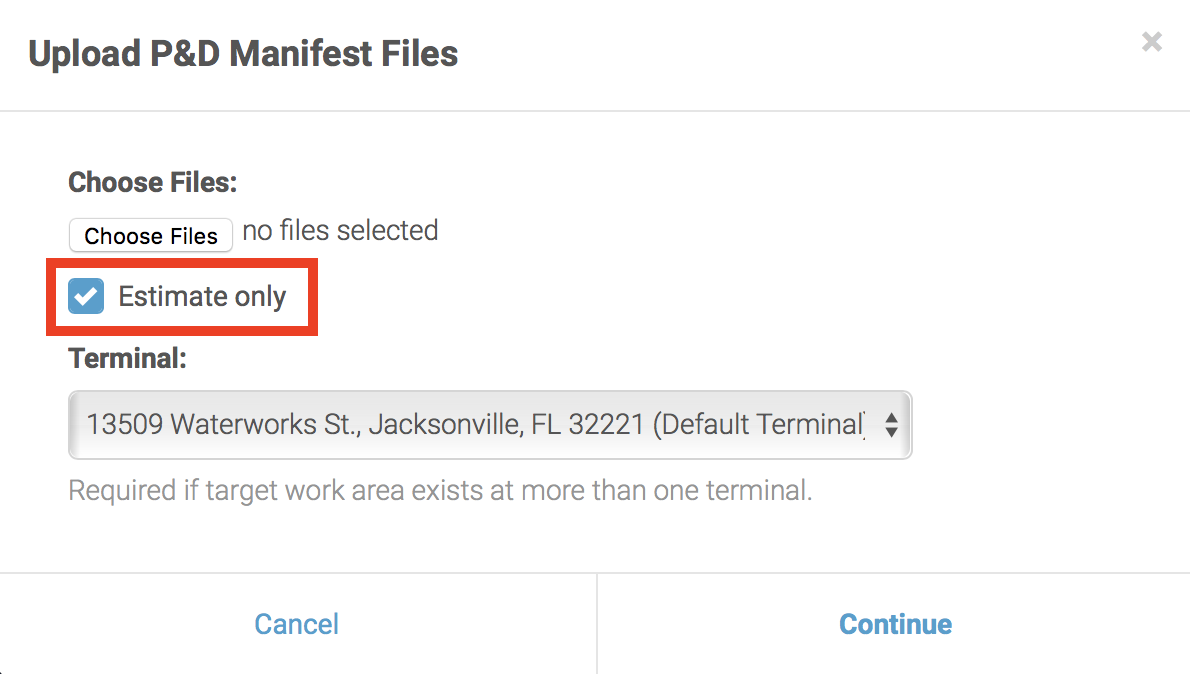
When this method is used you may upload as many manifests as you wish without incurring billing.
Lastly, if you’re interested in securing lower long term pricing, please contact us to inquire about signing a contract.
